How to use the BitMEX Fee Structure in a NinjaTrader 8 Strategy
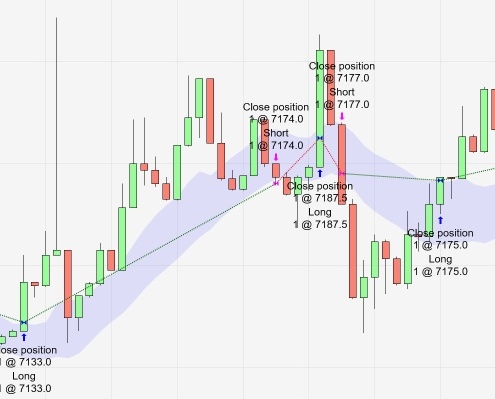
We were backtesting a Channel-Breakout strategy for a customer for some time on Tradingview and later in NinjaTrader 8. The backtesting results on both platforms were very promising, specifically for lower Minute timeframes, e.g. 1min. The Channel-Breakout strategy is using Market orders for entering long and short positions; the strategy is always in a trade all the time.
The Strategy was actually losing money!
While live-trading on BitMEX via NinjaTrader 8 the chart entry and exit points still looked good, however the daily trading results in BitMEX showed a different picture; basically the strategy was losing every day a bit of the account money on BitMEX. The key factor which we were not considering were the trading fees at BitMEX. It differentiates between Taker-Fees for Market Orders and Maker-Fees for Limit Orders (fee structure explained here). The Taker-Fee is 0.075% of the traded value, so if using a higher margin value this fee increases accordingly. Using Market Orders for entering a long position and exiting the same position adds up to 0.15% of the whole trading value. In clear text, the strategy has to gain at least 0.15% to breakeven before even make a single cent. This is the critical part if using a scalping strategy for lower Minute timeframes. The strategy typically made 60-70% positive trades, which were mostly in the 0.1..0.2% effective gain area, so finally including the BitMEX fees the strategy effectively was losing money.
How to run a scalping strategy in BitMEX and not losing money?
Use Limit orders wherever possible! BitMEX pays a Maker-Fee of 0.025% for using Limit Orders, which are contributing to make the market for BitMEX. By using Limit Orders, a strategy using this order type only could add 0.05% of the order value to its balance sheet for every trade (enter and exit).
This is unfortunately not always that simple. The Channel-Breakout strategy does not work well using a Stop-Limit Order instead of a Stop-Market Order for entering the market. The limit order gets simply executed too late – typically then, if the market has turned again and instead of being in a delayed long position the strategy should be in a short position. The solution was to use Market Orders for entering a position and pay the 0.075% fee and use Limit-Orders for existing a position if a certain profit target has been reached. So finally the strategy paid additional 0.075% for entering a position and got 0.025% back when exiting. This finally reduced the trading fees by two-third from 0.15% to 0.05% (0.075%-0.025%), which finally made the trades profitable including the gain and fees.
Implementation
The strategy is using the BitMEX NinjaTrader 8 adapter for accessing the data feed. Unfortunately this adapter does not support any trading functions.
For submitting orders, we have added our own C# BitMEX Trading API, which is accessing the BitMEX REST API. This API supports the basic functions for submitting market/limit and stop orders, and has a function to request the current order status. The order status is available inside the NinjaTrader 8 strategy, similar to a “unmanaged” Ninjatrader 8 strategy. The order status has to be retrieved from BitMEX asynchronously from within the strategy, as the REST API is poll-based. This is realized as a timer callback inside the NinjaTrader 8 strategy, which pulls the status of all orders every 2seconds. The frequency for pulling the order status can be configured; clearly someone needs to pay attention to the BitMEX API rate-limit, which allows roughly 1 request in average per second.
This solution works quite nice, but it’s a good approach to implement the strategy in a way to submit orders as limit or stop-market orders ahead. Because BitMEX API is notorious for being not accessible in case of strong up or down trends, where their server seems to reach their limits.
Questions & Contact
Please contact us know if you are interested in using this API, or if you are interested in the implementation of a similar strategy.






Hello,
I’m interested in the BitMex api for NinjaTrader. Please advise.
Thanks,
Evan
Hey Evan, sorry for missing your message.
Are you still looking for BitMex API?
Thanks Frank
Hi
How you doing
Can i ask what BitMex API for NinjaTrader8 do? Is it connect NT8 to BitMex Browser platform?
Can you please send me details regarding it.
Happy New Year and Thank you
Vitto
Hello Vittorio,
my strategies are using the official Bitmex API for accessing bar data. However the API does not allow to execute trades.
The Trading-API I’m using is a C# REST API implementation allowing to execute trades. The strategy is using these API functions for executing trades, instead of calling the NT8 built-in functions, e.g. EnterLong(). The drawback is that it can’t be backtested 100% – trading is basically bypassing the NT8 trading functions.
Hope this makes sense. Please let me know if you are interested in this API; I might provide it as a downloadable DLL.
Thanks Frank
please send me the file C# REST API DLL.THANK YOU.
Hey Adam,
I’m right now now offering the API in the store, but could add it if you are interested.
Thanks Frank
Hi Braeuo,
I’m interested in the API (and everything that goes with it needed to trade directly from NT8 on BtiMEX)
Can you share how to get access to it?
Thanks
Franck
Hey Franck, sent you a response to your email address. Thanks Frank
Thanks!
But I haven’t revived the email yet.
F
Just added BitMEX Trading API to the store, pls see here: https://tradefab.org/product/ninjatrader-8-bitmex-trading-api/