Description
TradeFab’s Candlestick Analyzer indicator is written for for NinjaTrader 8 trading platform. It highlights various candlestick patterns in the chart window. The indicator can be used for any type of security and timeframe.
Besides highlighting the pattern in the chart window, the indicator allows to access the candlestick patterns programmatically – please see details in “How To Use” below.
Please check out a video showing the basic functionality of the indicator:
The indicator supports the following Candlestick-pattern and highlights them in the chart:
After the checkout you will receive an email with a download link.
How To Use
- Open a new chart window in NinjaTrader and select the instrument and timeframe.
- In the chart window click on the Indicators icon

- In the “Available” window, select TradeFab/CandlestickAnalyzer and double-click on it; a new indicator instance is being created by NinjaTrader and added to the “Configured” window.
- Select CandlestickAnalyzer in the “Configured” window, change default parameters if needed, and click on OK.
- Now the indicator gets activated by NinjaTrader.
Programmatically in a NinjaScript the indicator can be included and accessed as shown in the example below:
int period = 20;
bool isForex = false;
bool enableUpTrend = false;
bool enableDownTrend= false;
bool enableBullish = false;
bool enableLong = false;
bool enableShort = false;
bool enableDoji = false;
bool enableMarubozu = false;
bool enableHammer = false;
bool enableInvHammer= false;
bool enableSpinTop = false;
bool enableBullishInvHammer = false;
bool enableBearishHangingMan= false;
bool enableBullishHammer = false;
bool enableBearishShootingStar = false;
bool enableBullishBeltHold = false;
bool enableBearishBeltHold = false;
bool enableBullishEngulfing = false;
bool enableBearishEngulfing = false;
bool enableBullishHaramiCross = false;
bool enableBearishHaramiCross = false;
bool enableBullishHarami = false;
bool enableBearishHarami = false;
bool enableBullishDojiStar = false;
bool enableBearishDojiStar = false;
bool enableBullishPiercing = false;
bool enableBearishDarkCloudCover = false;
bool enableBullishMeetingLines = false;
bool enableBearishMeetingLines = false;
bool enableBullishMatchingLow = false;
bool enableBullishHomingPigeon = false;
bool enableBullishAbandonedBaby = false;
bool enableBearishAbandonedBaby = false;
bool enableBullishMorningStar = false;
bool enableBearishEveningStar = false;
bool enableBullishMorningDojiStar = false;
bool enableBearishEveningDojiStar = false;
CandlestickAnalyzer mAnalyzer(period, isForex, enableUpTrend, enableDownTrend, enableBullish, enableLong, enableShort, enableDoji, enableMarubozu, enableHammer, enableInvHammer, enableSpinTop, enableBullishInvHammer, enableBearishHangingMan, enableBullishHammer, enableBearishShootingStar, enableBullishBeltHold, enableBearishBeltHold, enableBullishEngulfing, enableBearishEngulfing, enableBullishHaramiCross, enableBearishHaramiCross, enableBullishHarami, enableBearishHarami, enableBullishDojiStar, enableBearishDojiStar, enableBullishPiercing, enableBearishDarkCloudCover, enableBullishMeetingLines, enableBearishMeetingLines, enableBullishMatchingLow, enableBullishHomingPigeon, enableBullishAbandonedBaby, enableBearishAbandonedBaby, enableBullishMorningStar, enableBearishEveningStar, enableBullishMorningDojiStar, enableBearishEveningDojiStar);ATRChannelFilled mAtrChan = ATRChannelFilled(SmaPeriod, AtrPeriod, AtrMultiplier);
AddChartIndicator(mAnalyzer);
if (mAnalyzer.IsDoji[0])
buy;
else
if (mAnalyzer.IsMarubozu[0])
sell;
Installation
- Save the provided zip-file (no need to unzip) to the location of your choice
- Go to NinjaTrader menu Tools => Import => NinjaScript Add-On…
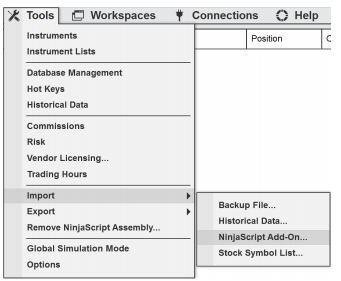
- Select the saved zip-file in the opened dialog
- NinjaTrader will guide you through the installation. At the end there should be a success message.
- Restart NinjaTrader
NOTE: If you have a previous version installed, before installing the new one, you need to uninstall the old one first!
FAQ
How do I add an indicator to NinjaTrader 8?
Please take a look at the “How to use” tab!
Which candlestick pattern is most reliable?
The Doji candlestick pattern is one of the most popular candlestick pattern. The term Doji stands for indecision among traders. Doji might be bullish or bearish, based on the previous candles.
Which candlestick pattern is most reliable for day trading?
From our experience, the Doji and Shooting Star candlestick pattern are the most reliable and one of the best candlestick patterns for intraday trading.
NinjaTrader
Our Recommended Trading Platform
NinjaTrader® is our #1 recommended trading software preferred by traders worldwide including our clients.
Download NinjaTrader & receive immediate FREE access to:
■ Real-time futures data
■ Unlimited real-time forex data
■ Advanced charting
■ Trade simulator
■ Strategy development and backtesting
■ Connect to NinjaTrader Brokerage, Interactive Brokers, TD Ameritrade & more…
NinjaTrader’s award-winning trading platform is consistently voted an industry leader by the trading community. Featuring 1000s of Apps & Add-Ons for unlimited customization, NinjaTrader is used by over 60,000 traders for advanced market analysis, professional charting and fast order execution.
For new traders, start preparing for the live markets with a free Trading simulator featuring real-time market data.
Get Started For Free!


Our Recommended Market Data Feed
Kinetick® delivers reliable, fast and cost-effective market data to help level the playing field for active traders. Take advantage of unfiltered, real time quotes for stocks, futures and forex that exceed the expectations of the world’s most demanding traders, like us!
Get started with FREE end-of-day historical market data through the NinjaTrader platform and learn how you can significantly reduce CME Group Globex exchange fees on real-time market data with Kinetick.
Get Started with Free EOD Data


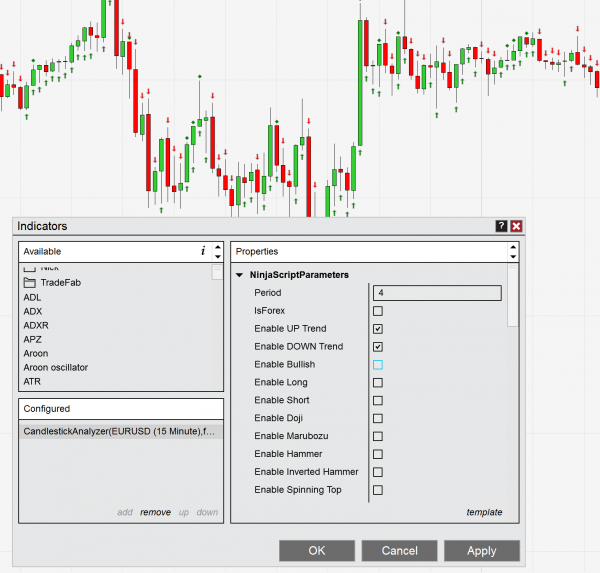
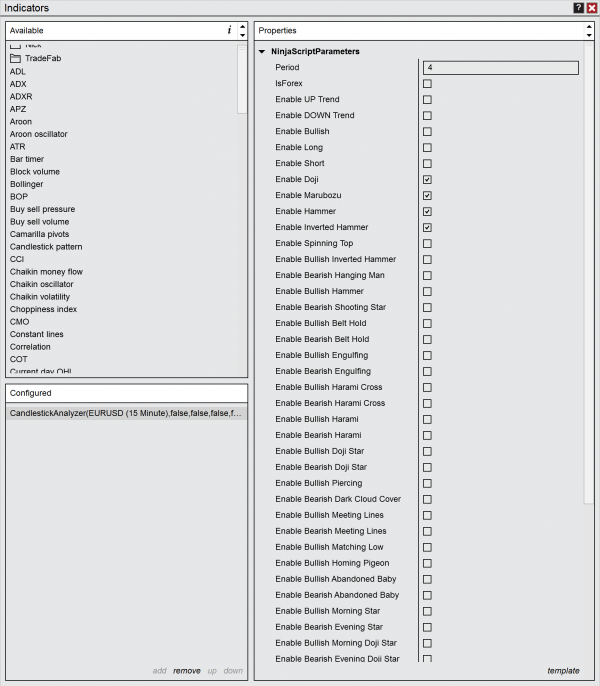

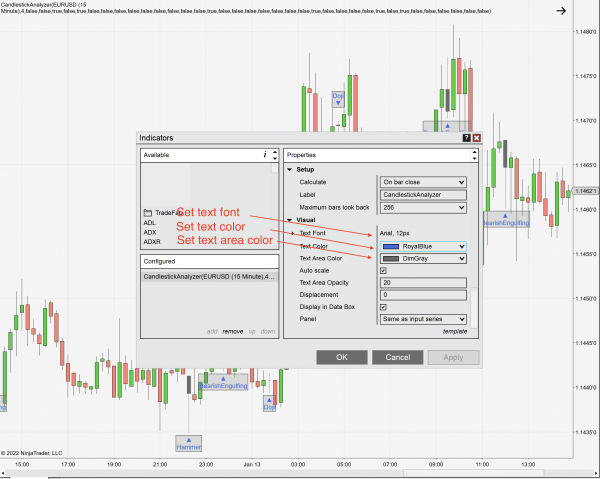






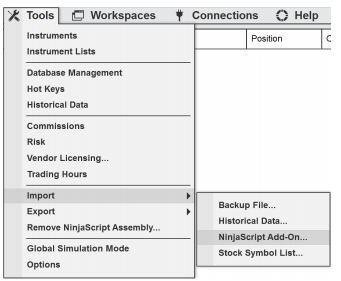






Kiran Thomas (verified owner) –
Candlestick analyzer indicator works really well for me, it gave all indication where the market directs. Developer has done a very decent effort to make this indicator, I would recommend this to others. Keep up the good work at such a affordable costs my friend…May God bless you 🙂
Peter –
Hi! Great indicator. Would it be possible to add Alert functions, like a pop-up message, e-mail, and alert signal? In addition, could you add the Bullish/bearish 3 Method Formation, 3 bars up 4th bar engulfing lower low than the 3rd bullish, plus 3 bearish candles and the 4th candle has a higher high than the 3dr bearish candle? Would it also be possible to add 1-2 line that would only trigger the alert if the price is above mid of the daily range or above/below a Bollinger deviation?
Braeuo –
Hey Peter,
all good ideas. Let me take a look at existing code, will respond later.
Thanks Frank
Cameron –
this is something ive been looking for. seems quite accurate in recognising that hammer. would it be possible to add some form of user adjustment so we can determine the length of wicks, bodies so we can set it to catch, not perfectly formed, candlesticks too. i really only need it for Hammer, Shooting Star, Bearish & Bullish Engulfings. if that helps save some work/time. i dont mind leaving a deposit if this was possible. Thanks.
Braeuo –
Hey Cameron,
that’s possible. Will work on it in the next days and will let you know then.
Frank