Description
The Tradingview Pivot-Reversal bot uses pivot points to create support and resistance levels; based on these levels the script tries to catch the trend if the price is crossing these pivot lines up- or downwards.
2 Moving Averages are used to filter for the overall trend, and only enter positions in direction of the current main-trend.
The “Pyramiding” input allows to configure up to 5 entries; all positions a closed at once if the profit-target or trailing-stop has been reached.
Please check out a video showing the basic functions of the bot:
What you get
- Instant Access to the bot – Click HERE to access the bot at Tradingview ✔️
- Free lifetime updates ✔️
- 7-day free testing ✔️
- Cancel anytime to the end of the subscription term ✔️
By subscribing or buying these scripts, you get access to the bot at Tradingview via “Invite-Only” access. During checkout please provide your Tradingview ID e.g. in the “Addition Information field, or send us an email or message via Tradingview.
Profit-Target/Trailing-Stop
The script is either using a percentage fix profit-target or based on an ATR profit-target, or a trailing-stop to exit a position.
Stop-Loss
The script allows to configure a percentage stop-loss; alternatively the stop-loss can be disabled completely.
Alerts
Every position entry and exit triggers a configurable alert, which can be used to automate the trading.
The script provides default alert-message setup to automate trading via Alertatron API. But the message content can be modified if setting up the alerts in the local Tradingview environment.
Full list of alerts:
- ‘Alertatron Exit’ … Exit all open positions.
- ‘Alertatron Enter Long’ … Enter long position, w/o stop-loss being used.
- ‘Alertatron Enter Short’ … Enter short position, w/o stop-loss being used.
- ‘Alertatron Enter Long SL’ … Enter long position, w/ stop-loss being used.
- ‘Alertatron Enter Short SL’ … Enter short position, w/ stop-loss being used.
- ‘Alertatron Enter Long TS’ … Enter long position, w/ trailing-stop being used.
- ‘Alertatron Enter Short TS’ … Enter short position, w/ trailing-stop being used.
Statistics
The script has built-in statistics which allow to fully backtest the script.
 It calculates the following statistic values and shows them in a statistic label at the last bar:
It calculates the following statistic values and shows them in a statistic label at the last bar:
- current position(s) PnL – also background turns green if position is in profit, red if in loss and blue if flat
- current number of open positions and the average entry price
- the percentage distance to the profit-target, trailing-stop and stop-loss level
- the overall number of wins and losses and the win/loss ratio
- the overall profit and loss amount (based on a configurable start budget and position size)
- the net-profit and profit-ratio
- the overall fees paid (based on configurable entry/exit/daily funding fee)
- the balance and ROI
For the correct simulation of entry/exit prices, the script contains inputs for a percentage entry and exit slippage.
Inputs/Parameters
- “Pivot: Left Bars” … Number of bars on the left of the pivot points – used for pivot/peak detection.
- “Pivot: Right Bars” … Number of bars on the right of the pivot points – used for pivot/peak detection.
- “Filter: MA Fast” … Moving Average filter fast period.
- “Filter: MA Slow” … Moving Average filter slow period.
- “Filter: Show Plot” … Enable/disable MA plot visualization in the chart.
- “Profit Target: Option” … Configure the profit-target either as a fix percentage value (Fix), a trailing-stop (Trail) or ATR.
- “Profit Target: Fix/Trail Activation [0..∞%]“ … Fix percentage profit-target or trailing-stop activation target.
- “Profit Target: Trail Offset [0..100%]“ … Trailing-stop offset. It defines the percentage stop-loss distance from the trailing price peak.
- “Profit Target: ATR Period [1..∞]“ … ATR profit-target period.
- “Profit Target: ATR Factor [0..∞]“ … ATR profit-target factor/multiplier.
- “Profit Target: Break-even Period [0..∞]” … Period after profit-target is set to break-even price to close all open positions asap.
- “Stop Loss: Option” … Configure the stop-loss either as a fix percentage value (Fix) or disable the stop-loss completely (Off).
- “Stop Loss: Fix [0..100%]“ … Fix percentage stop-loss.
- “Start Balance [$]” … Start balance used for performance calculations. Any value can be defined, even fractions, e.g. 0.2 BTC.
- “Position Size [0..∞%]” … Percentage size relative to the current balance of each individual position. The percentage value is not limited, which allows margin trading or leveraging of positions. Without leveraging and Pyramiding set to 5, the position size should be set to 20% to fully use the available balance.
- “Pyramiding [1..5] “ … Maximum number of positions in the same trading direction. Minimum is 1, maximum is 5. Default is set to 3.
- “Rebuy PnL [-100..100%]“ … Percentage gain/loss compared to the last position before entering a new position in the same direction. Default is set to 0. If 0, a new position will be entered every time the entry trigger signals an entry until the maximum number of positions (defined via “Pyramiding”) has been reached. If <0, the price relatively to the last entry has to go down (long) and up (short) by a percentage, before a new position will be entered. If >0, the price relatively to the last entry has to go up (long) and down (short) by a percentage, before a new position will be entered.
- “Entry fee [-100..100%]” … Percentage entry fee relative to the position value, which has to paid for every position entry (positive value => costs, negative value => credit).
- “Exit Fee [-100..100%]” … Percentage exit fee relative to the position value, which has to paid for every position exit (positive value => costs, negative value => credit).
- “Daily Funding Fee [-100..100%]” … Percentage funding fee relative to the position value, which has to paid daily (positive value => costs, negative value => credit). If holding a position only for 15mins only the share of the daily value will be applied – in case of 15min = daily value / 96.
- “Slippage: Entry [0..100%]” … Percentage slippage for entering a position.
- “Slippage: Exit [0..100%]” … Percentage slippage for exiting a position.
- “Backtest: Start Time” … Backtest start time; area outside this timeframe will be grayed out.
- “Backtest: End Time” … Backtest stop time; area outside this timeframe will be grayed out.
- “Backtest: Close Last Bar” … Closes the currently opened position if chart switches to last bar; please enable only if backtesting, otherwise it leads to unwanted alerts.
- “Statistic Label Position/Theme” … Defines the position of the statistic label relatively to the last bar in the chart.


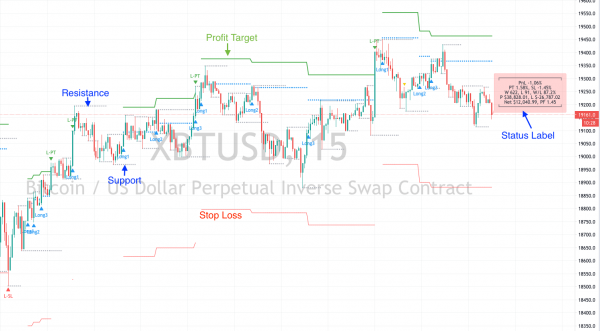
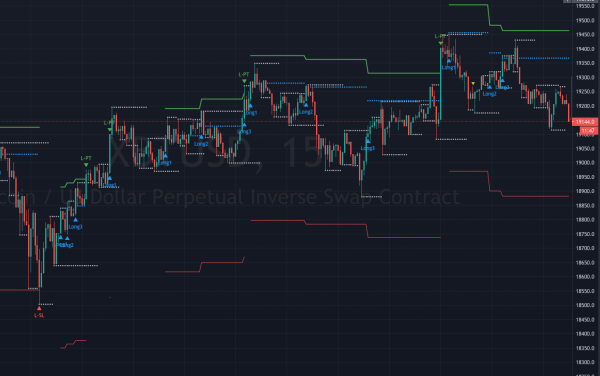
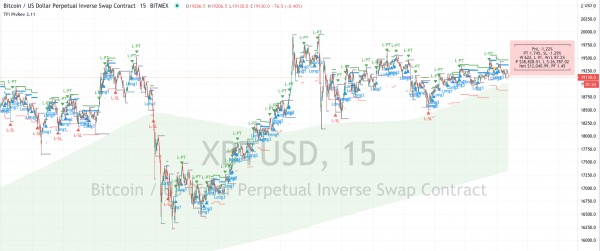
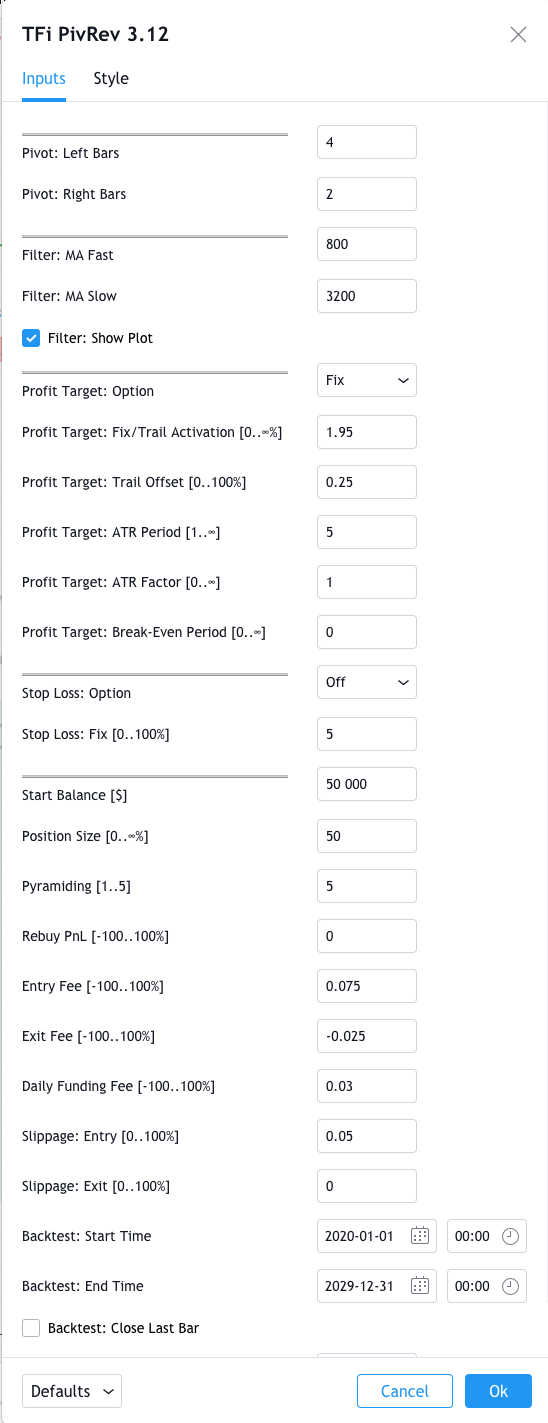





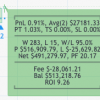



Reviews
There are no reviews yet.